Posify proudly presents
“Automated Delivery”
from SF Express
LCP measures when the largest content element in the viewport is rendered to the screen. This approximates when the main content of the page is visible to users. See Largest Contentful Paint defined for more details on how LCP is determined.
LCP measures when the largest content element in the viewport is rendered to the screen. This approximates when the main content of the page is visible to users. See Largest Contentful Paint defined for more details on how LCP is determined.
LCP measures when the largest content element in the viewport is rendered to the screen. This approximates when the main content of the page is visible to users. See Largest Contentful Paint defined for more details on how LCP is determined.
LCP measures when the largest content element in the viewport is rendered to the screen. This approximates when the main content of the page is visible to users. See Largest Contentful Paint defined for more details on how LCP is determined.
LCP measures when the largest content element in the viewport is rendered to the screen. This approximates when the main content of the page is visible to users. See Largest Contentful Paint defined for more details on how LCP is determined.
LCP measures when the largest content element in the viewport is rendered to the screen. This approximates when the main content of the page is visible to users. See Largest Contentful Paint defined for more details on how LCP is determined.



Officially integrated with SF Express
Tired of preparing the delivery notes and makingdelivery appointments manually? No problem!
Posify is officially integrated with SF Express based on your needs, providing a “automated delivery” function to merchants. It can simplify the whole delivery process, reducing the amount of time and saving manpower.
All merchants need to do is to print out the “way-bill label”, no more complicated steps. Delivery status will also be updated by SF Express in real time, making the delivery process easy and effortless.
What is "SF Automated Delivery"?
"SF Automated Delivery" is a local freight model that provides a fast and convenient delivery service to merchants. They can print out the “way-bill label” by a few clicks easily after receiving an order, then stick it on the package.
There’s no need for them to prepare the delivery notes and to make sure it’s correct manually. The product will be delivered accurately and they can even check the updated delivery status in real time.


Enable Faster & more Efficient Pickup Arrangement
Your Customers will be also allowed to use Self-Pickup Services in > 800 SF Stores, SF Express Service Centres, SF Business Station, EF Lockers and SF Service Partners in Hong Kong, which enables faster and more efficient pick-up arrangement.



✓Saving time while reducing cost
The new Automated Delivery function reduces the required time for order processing. It helps in saving time while merchants can reduce their cost. As time is money, this new integration can definitely brings you more money.
.png)
✓ Improve the quality of customer service
Since Automated Delivery simplifies the steps of manual information checking and status update, the whole process will become faster and more accurate. Hence, customers would be satisfied with the service.
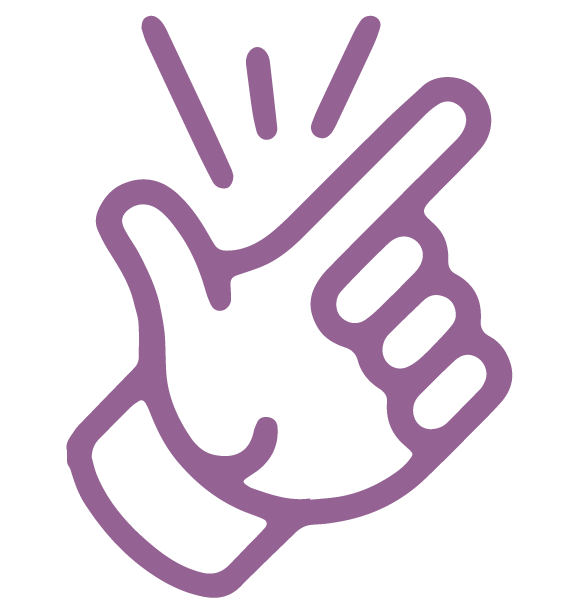
✓ Convenient and easy to use
No more complicated steps, it’s really easy to use. Merchants can print out the label with a few clicks, finishing the delivery process easily. SF Express will also update the delivery status in real time, providing a worry-free environment for merchants.


.png) Contact Us
Contact Us