Facebook Business Extension
Helps you to Showcase Your Product for FREE


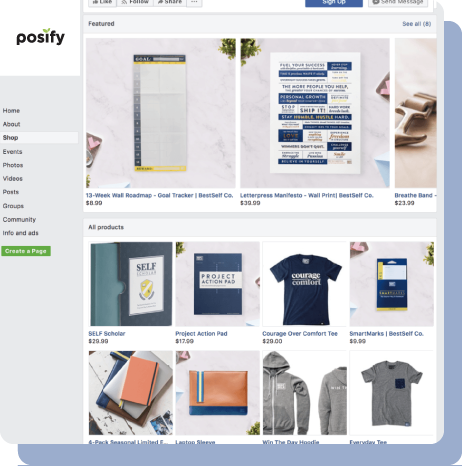
Synchronize Your Online Shop and Facebook shop
By using Ad Extension Function in the Facebook Business Extension, you can create Facebook Pixel and Facebook Shop with one click only. Your product catalogue will be uploaded to your Facebook shop automatically within 24 hours and to showcase your products to Facebook users for free.
You can also reach your target customers more easily by making use of the Facebook product ads and understand the sales effectiveness brought by the ads.
Allow Customers to interact with you through Facebook Messenger
Facebook Messenger Customer Chat Plugin in the Business Extension allows customers to contact you instantly or leave messages through Facebook Messenger at your online shop and hence enhance the customer experience.


✓ Manage your Online Shop & FB Shop Simultaneously
You can save your time by importing all your product information from your shop to Facebook shop with just one click.
✓ Quickly Set up FB Product Ads
As the product categories, descriptionsand prices in the catalogue will be auto-attached in the ads, thus you can easily create the Facebook product ads without resetting the product information.
✓ Increase Sales Conversion
The checkout button in Facebook shop allows customers to contact your customer services easily or proceed to
payment at your online shop hence facilitate the transaction.

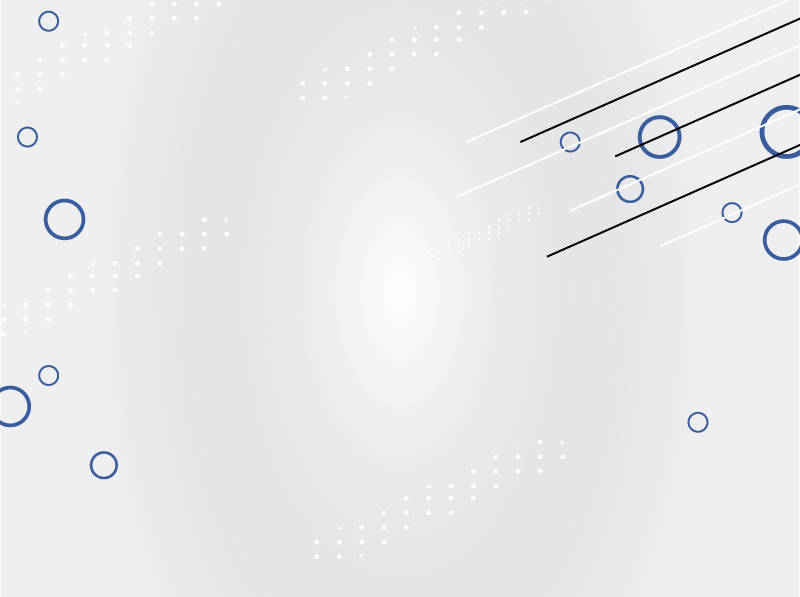
Contact Us